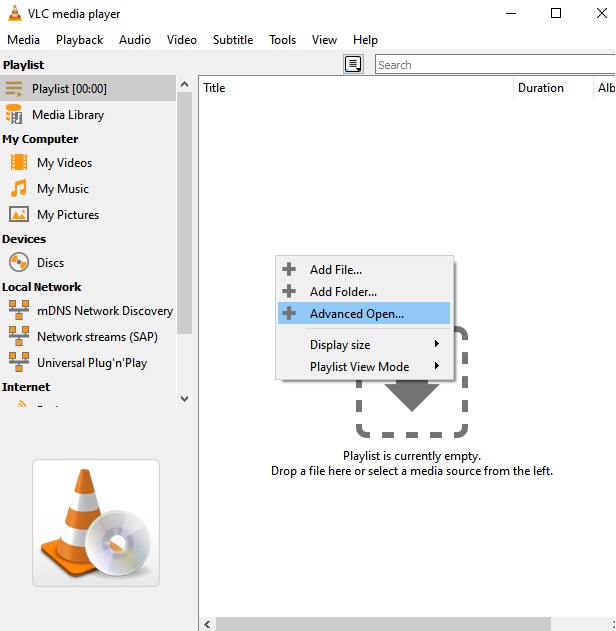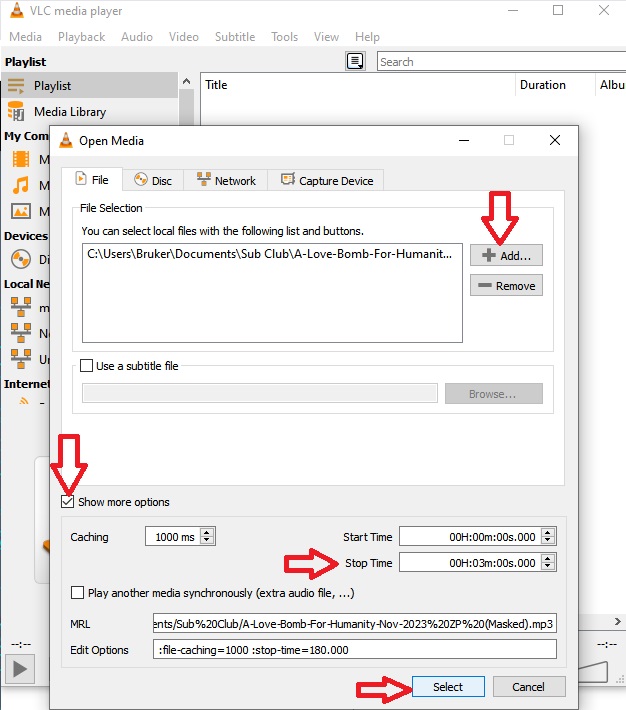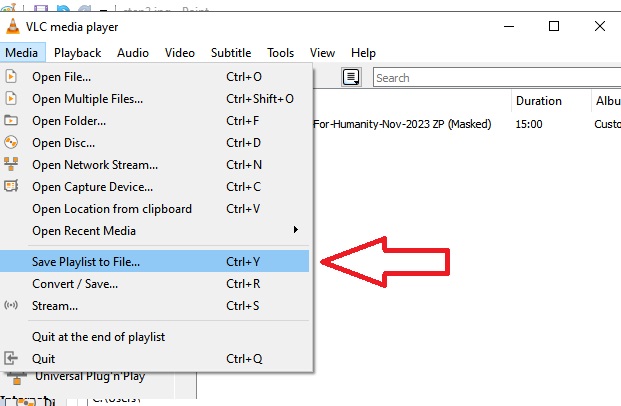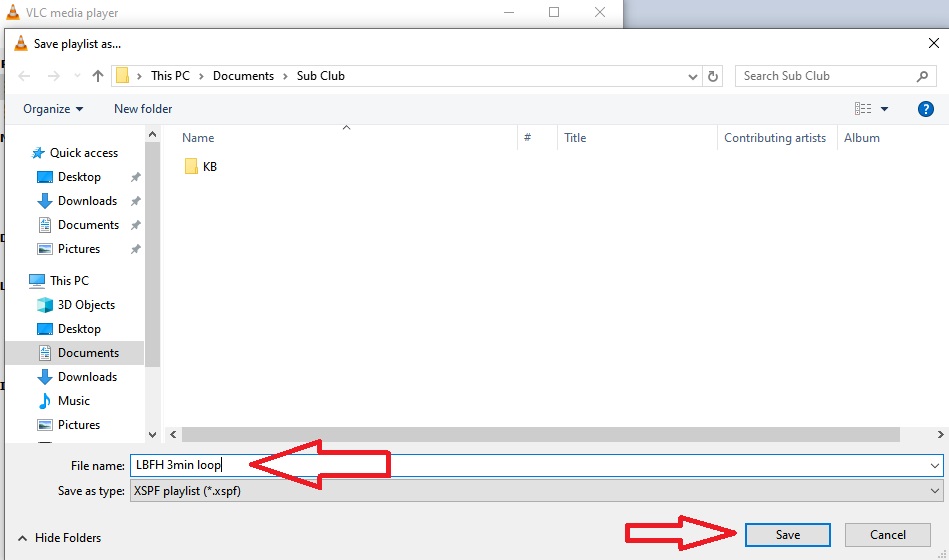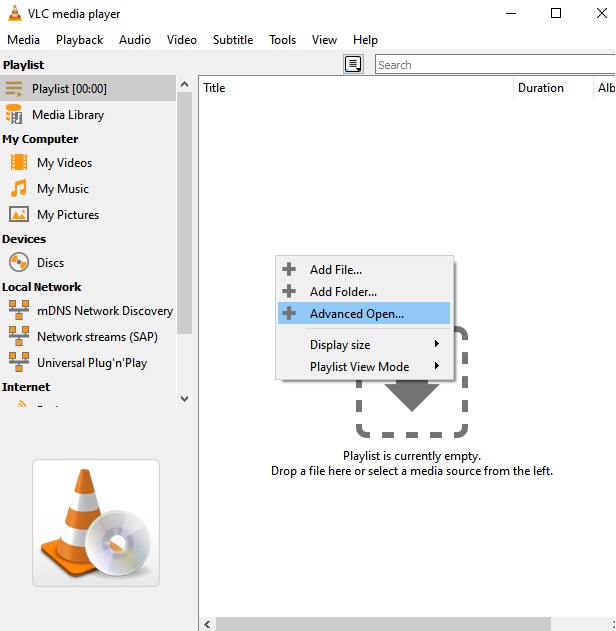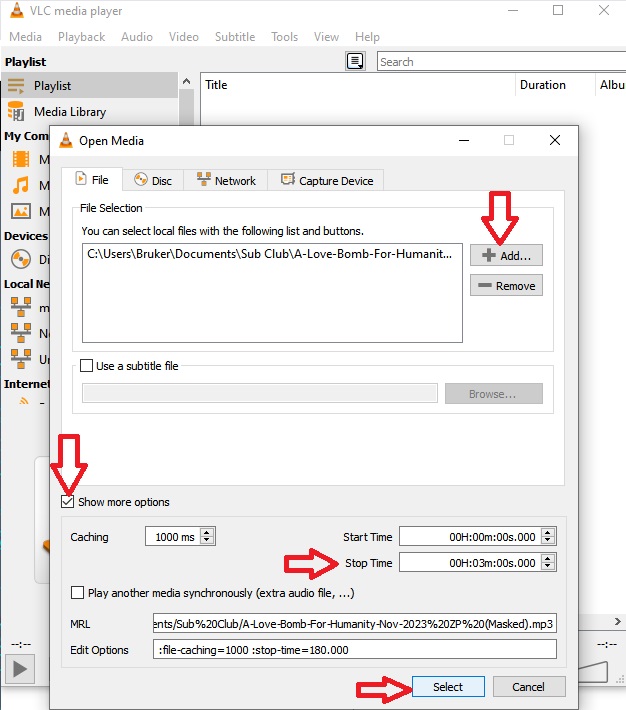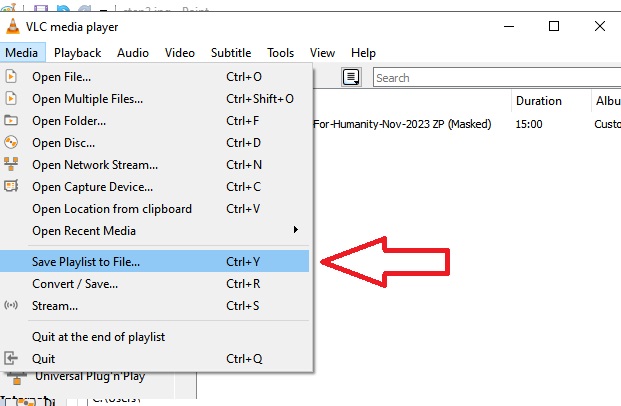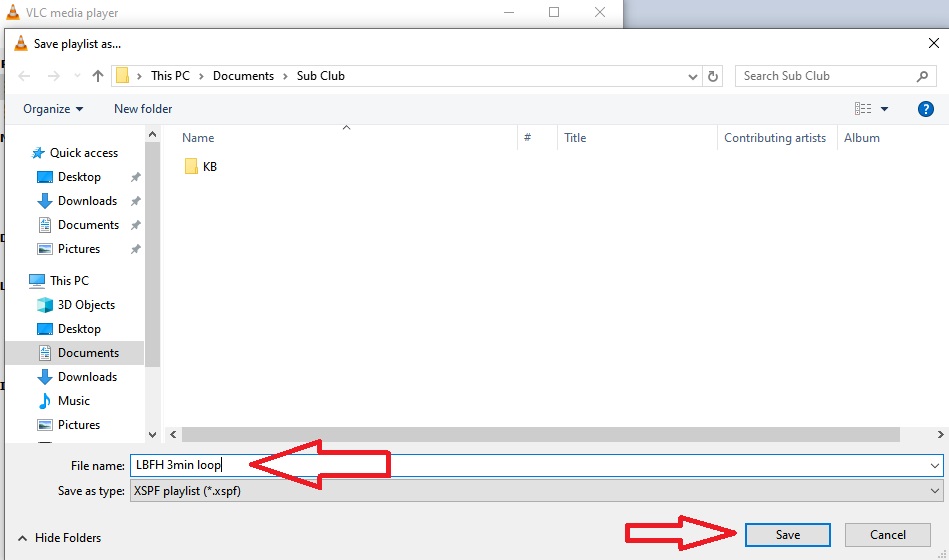Hey @JAnon , I’m happy to say I found a way to do exactly that without much hassle with VLC Media Player.
I made a few screenshots showing what to do, which leaves you with a file in the .xspf format that is a playlist containing only one track that is saved with your preferred end time, you can also add 2 tracks to the one playlist using the same setting if you decide to play each track the same amount of time.
Repeat the procedure for another subliminal track to save it as another playlist and when you are ready to play your loops simply add both playlist together in VLC and they will play the tracks of your choice with your desired end time one after the other!
A little note, when setting up a new playlist, remember to delete the previous track from the playlist and from the ‘advance open’ menu, because it stays there for some reason.