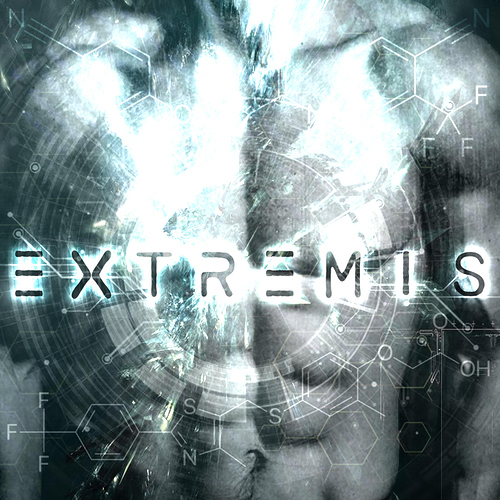As the title implies, I want to see what you’ve customized your music player album for your favored or current Subliminal to look like  this is mine, for AscensionQ.
this is mine, for AscensionQ.
I was thinking about changing my DR artwork to these:
I just changed the color on DR Q Store Artwork just now:
That very last picture looks dope, dude! Thanks for sharing.
And this is the working design for Extremis, my next planned custom… which has already been put on pause by Paragon, and wondering what Project Hero will be. This one is tentatively built around Emperor Fitness plus physical shifting for sculpting a perfect body, maximum healing, etc.
edit: forgot the EF part 
And finally, my original custom cover art… which is completely obsolete now with how many amazing new standard subs and Q modules have become available. 
R.I.C.H. would likely run circles around it, for example.
What a perfect pic, which media player is that?
Yeah the white on black looks so good. This is the website I used: https://www.imgonline.com.ua/eng/replace-color.php
I think I remember seeing your post about Aurum, those all look great 
I downloaded it last night, it’s called Muzio Player. And thanks, I just googled pictures of wolves until I found one that resonated 
Awesome, just downloaded it…how did you add your sub download to it from the phone?
I use a windows app called mp3tag to add album art for mine, I’m sure there are multiple methods that will accomplish the same thing.
It was automatically in my music library, I just created a playlist and customized the names and art from there.
thanks it didn’t do that for me on my phone so I’ll see if I can find a way.
I’m a giant boomer
Can someone help me understand how to set a specific picture for my custom on iPhone music player? I got a pc and the pic I want
Right-click on the song you want and go down to Get Info. Click on the Artwork tab and upload your picture
I’ve got a Win10 PC and an iPhone but I don’t use iTunes. I used this app: https://www.mp3tag.de/en/ to add the album art (super easy) and then added to my phone with VLC. iTunes is probably much simpler, but I haven’t touched that in many years so it’s quite probable that what @StateOfBeing just described is how to add album art that way. 
Thank you both
Let us know what you decide on, if you’re down to share