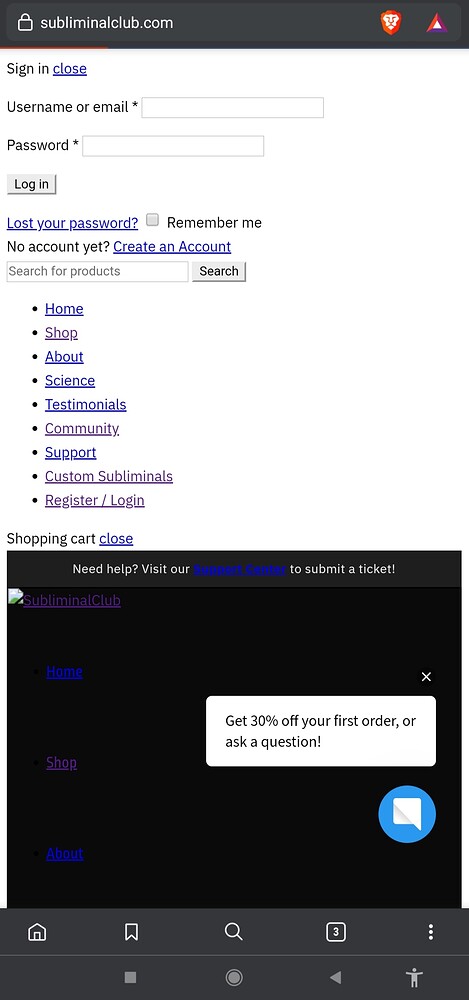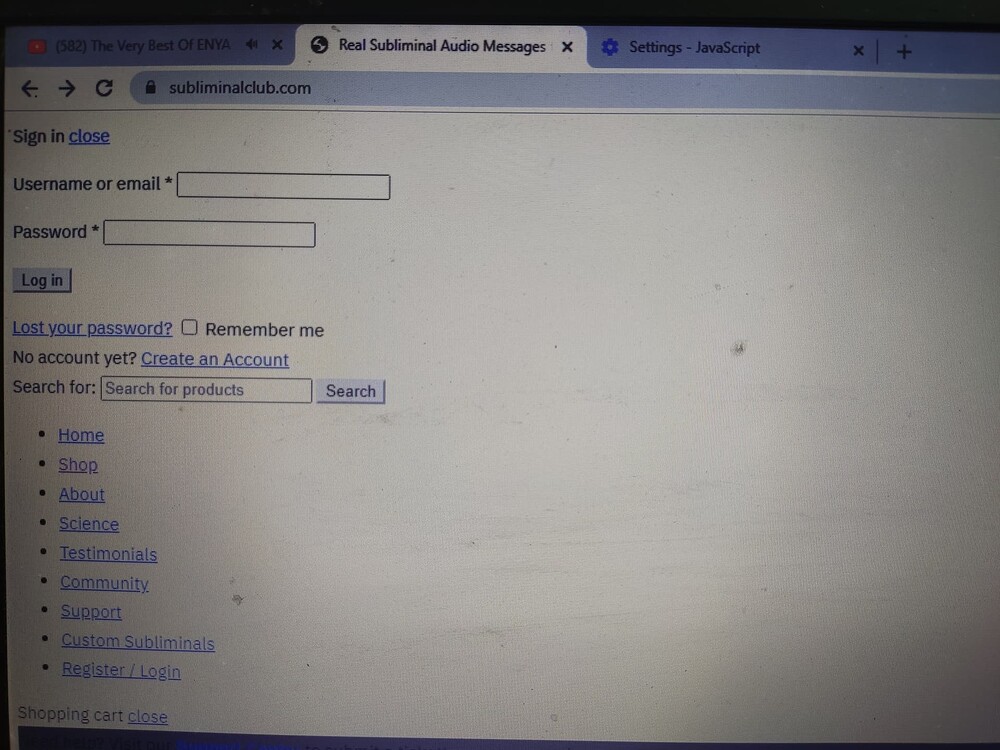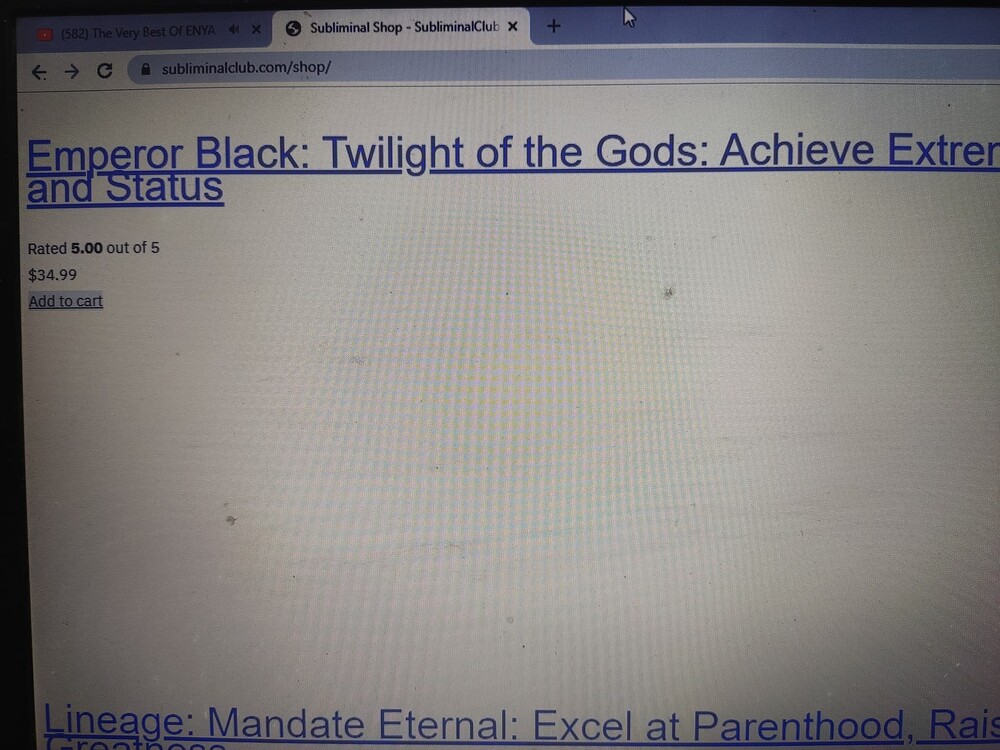Is there proplem with the shop ! I can’t open it from the forum or from Google it takes time to load and at the end didn’t open.
It’s working just fine for me. Did you try typing in the website address?
Yea I tried all the ways and from different browsers
This what appeared to me at last , but can’t open any thing from There .
Is the date and time on your device correct?
Have you tried another browser?
Yes , tried Google
Try restarting your phone.
Must be your phone bc i can use it on my browser on my phone… i have an iphone tho
I did that , and nothing happens . Other sites open easily with me , that’s why I opened this thread .
It could be a Cloudflare partial outage. You can see the status here, for your location: https://www.cloudflarestatus.com/
Do you have a VPN? Try switching on that and see if the website opens. I recommend Thunder VPN app. It’s free.
That’s the Brave browser. On its highest privacy settings, it’ll break most websites. You’ll need to allow JavaScript, as we use lazy load and other things to style the page properly.
Even from Google on my laptop it’s not working , but every other site is working properly 🤷
And it takes time to load the page in that form
And when I pressed “shop” it still loading …
And
After around 4m the shop page is like this
All these tests are from different wifi networks and mobile data
Try clearing your cache.
LOL imagine if the subclub website actually looked like that
I honestly wouldn’t mind… very neat and minimalistic
whats this now? SubclubTechsupport? 
Did that work?
Nothing worked till now , i will try with another phone tonight .
What about your service provider?
Maybe use a vpn?
Yes , now the shop only opens only through last pass app , other than that it doesn’t open . Tanks @Lion !