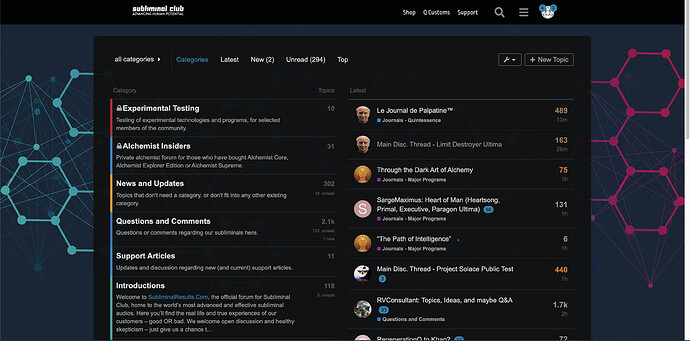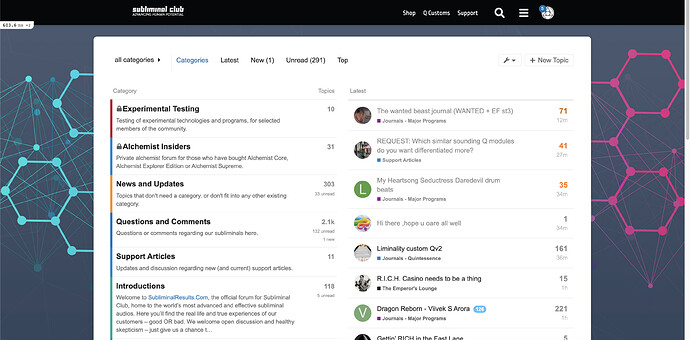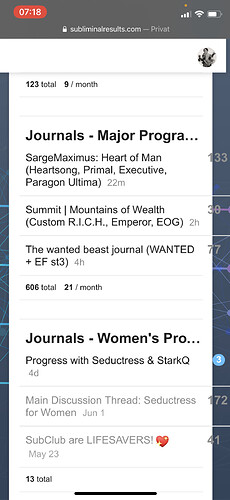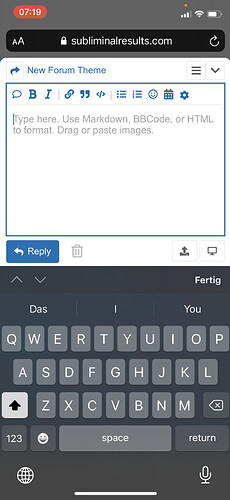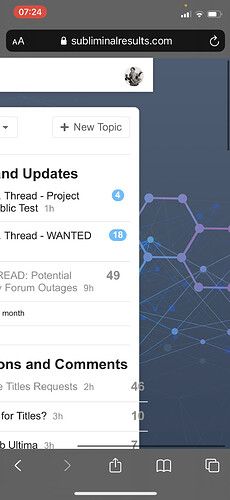Just an FYI, we’re testing a new forum theme. It’s already been set as the new default, but if you set your theme as Dark Mode or Light Mode in the past, you can see the new theme by changing it to “Subliminal Club Theme (Dark)” or "Subliminal Club Theme (Light) in your user settings. Access these settings by clicking your user icon, selecting the “body” icon, clicking “Preferences,” then clicking the “Interface” option on the left hand menu. You’ll see the drop down that will allow you to choose between Classic Light, Classic Dark and the two new themes.
Dark:
Light:
We’re aware that there’s a few bugs and we’ll be working through them within the next few days.