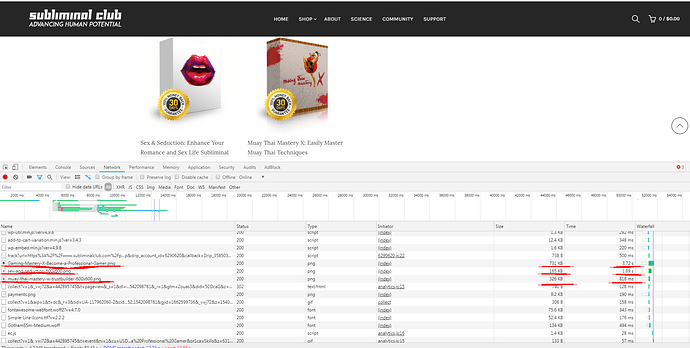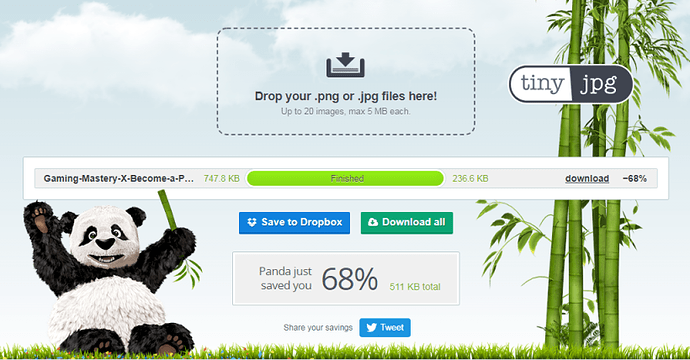So far I’m quite licking the slick design of the website so props to whoever did it! I do have some concerns that I would love to raise.
-
The sublimalresults website isn’t protected by HTTPS and so it doesn’t have a SSL certificate. As a forum that contains sensitive information like passwords and emails, it can be obtained by hackers and third parties. It is commonplace nowadays to have forums that is protected by HTTPS to avoid any loss of potential data. Admins could also be affected and it may be possible for someone to access the ability to alter the domain if the connection isn’t encrypted. If it isn’t possible to apply to the whole site I would recommend to at least do it on the registration, login and admin login page to reduce the loss of possible data.
-
The science page on subliminal club seems to have the descriptions of the science paper mixed up with other ones. An example would be on the “Darts, Hand Eye Coordination Improved” section on the third paragraph is a copy of the third paragraph from the “Math Skills Improved” section. There are several others that need to be fixed.
Overall I quite liked the modern look of the websites and think it looks quite visually appealing barring these few issues I found.