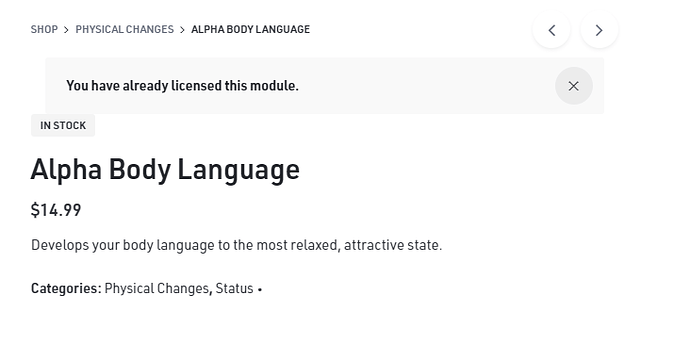I don’t know if this is something that will be put in place sometime in the future but if there could be a legit list of our licensed modules (instead of the link to the orders page) accessible at build time (maybe a popup?) that’d make things much easier. This time I happened to have ordered all the titles I wanted for my build in a single order. However in the future if I or someone else wanted to build a custom with some of the same modules it seems somewhat tedious to click the link which brings me to my orders page and then manually have to check each one (assuming more than one module order has been made at this point), looking for the modules I want to use.
Well, if we wanted to re-use some of the existing functionality, what if you could go to your orders, hover over a licensed module and click “Add to Cart” after which they’d be added at $0.00 in your cart? You could then add the Build options like you would when buying every module.
It would also allow you to pick and choose your sub’s modules from the catalog, where it would automatically add the licensed modules at $0.00 and the other modules at their regular pricing, thus creating a single path to build a sub every time.
This is similar to what I suggested to Saint anyway in making the building process more natural.
Isn’t that what the text box is for? Where you just enter the full name or the shorthand versions during the build? If you just keep a list of your modules on your computer somewhere you could just copy and paste that in. I thought that was pretty cool actually when I saw it.
Of course being able to generate a plain txt file of your order with the modules would be useful as well. Something like an export. That way you don’t have to manually type it up for yourself.
Currently on the build page there’s a box where you list which modules you want to include in your build and a link that says it goes to a list of your currently owned modules. However that “list” is a link to previous orders. For now, that is ok for most people. But what about a year or two from now when I’ve potentially made several orders. Having to manually click through all my order to find exactly the right modules vs having a running easy-to-access list of what I own to literally copy and paste over the titles I want (again, a pop up/opening in a new tab would make this even easier).
And to @DarkPhilosopher’s point, is there a mechanism to prevent buying the same module twice? With 17 pages of modules, without a concrete running list of owned modules linked to each account - what’s to stop someone from accidentally buying the same module twice?
Yes, new updates are coming that will make the user process much easier.
You cannot license the same module twice. Once you purchase, the “Add to Cart” button transforms into “Already Licensed.”
Just a heads up, I tested this out as I wanted to start looking into my second custom (my first was alpha/wealth focused, I wanted to see about a romance one as well). The “Add to Cart” option still works even if you have licensed the module. Had I gone through with the process there’s no doubt in my mind I would’ve been able to buy a module I’d already purchased since I had to problem adding it to my cart. The button that changes is the wishlist button. If you add a title to your wishlist, it will read “item already in your wishlist”. Which is great if you’re building a list for your next sub but isn’t a fail safe against the perceived problem.
The caching and CDN plugin was clashing with the code that prevents re-licensing. I’ve instructed the caching plugin not to cache that code, and we should be good now:
Thanks for testing this for us!
Confirmed, I no longer have the option to buy licensed modules 
Happy to help! Keep up the great work