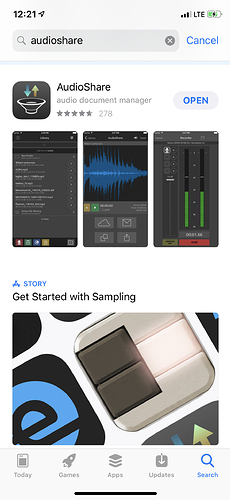Gents,
I’m looking for a solution.
I want to play subs and music at the same time on my iPhone.
As you may know, ios is very limited.
You can use the built in music/itunes app, but that’s about it to my understanding.
I know that there are some 3rd party apps out there but most of them are paid.
Which is not a problem, but i want to make sure they go together with the default music/itunes player.
Does anyone have any experience with this?
I saw a few apps that looked interessting.
cesium
Ecoute
Stezza